|
|
Edited by fasanzaf at 2017-1-5 06:21
So I did:
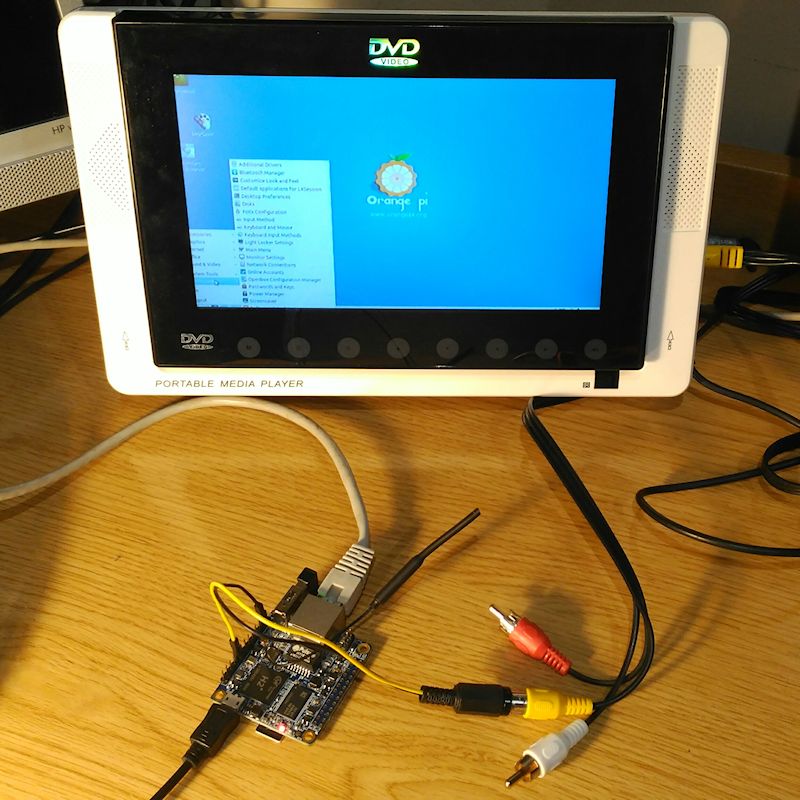
This is Lubuntu 14.04.1 LTS which I got from MEGA repository:
mega:///#F!m40jgBYQ!-uNiWmKhGoQUAqnWQvlr-w
Sadly, as told in other threads, I have a great overscan which don´t know how to avoid at present.
At last, as other 'zeroes', maybe we don`t have to take them for running linux desktops but as IoT advanced devices with a linux core base.
Both Armbians cores, Debian and Ubuntu works great btw. (although not one of them send video out, only working with ssh terminal)
|
|