|
|
Edited by nicolettacau at 2016-3-9 20:53
I am trying to use this distribution to learn how to use the GPIO pins.
I'm following this tutorial:
https://projects.drogon.net/raspberry-pi/gpio-examples/tux-crossing/gpio-examples-1-a-single-led/
I set up this circuit:
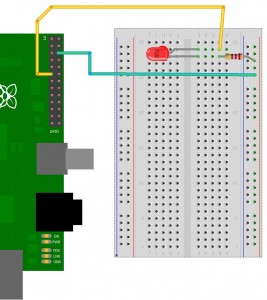
But when I write:
- gpio mode 0 out
- gpio write 0 1
I tried connecting the LED directly to the first pin (3.3V) and it works, so I know the problem is not the circuit!
Help...!!! What am I doing wrong????
I should also mention:
During boot, the following message is displayed:
- [FAILED] Failed to start Load Kernel Modules
- See 'systemctl status system-modules-load.service' for details
And using that command in a shell:
- orangepi@OrangePI:~$ systemctl status systemd-modules-load.service
- ● systemd-modules-load.service - Load Kernel Modules
- Loaded: loaded (/lib/systemd/system/systemd-modules-load.service; static)
- Active: failed (Result: exit-code) since Thu 1970-01-01 08:03:48 CST; 46 years 2 months ago
- Docs: man:systemd-modules-load.service(8)
- man:modules-load.d(5)
- Process: 176 ExecStart=/lib/systemd/systemd-modules-load (code=exited, status=1/FAILURE)
- Main PID: 176 (code=exited, status=1/FAILURE)
- orangepi@OrangePI:~$

I'm using Orange Pi Plus, by the way.
|
|